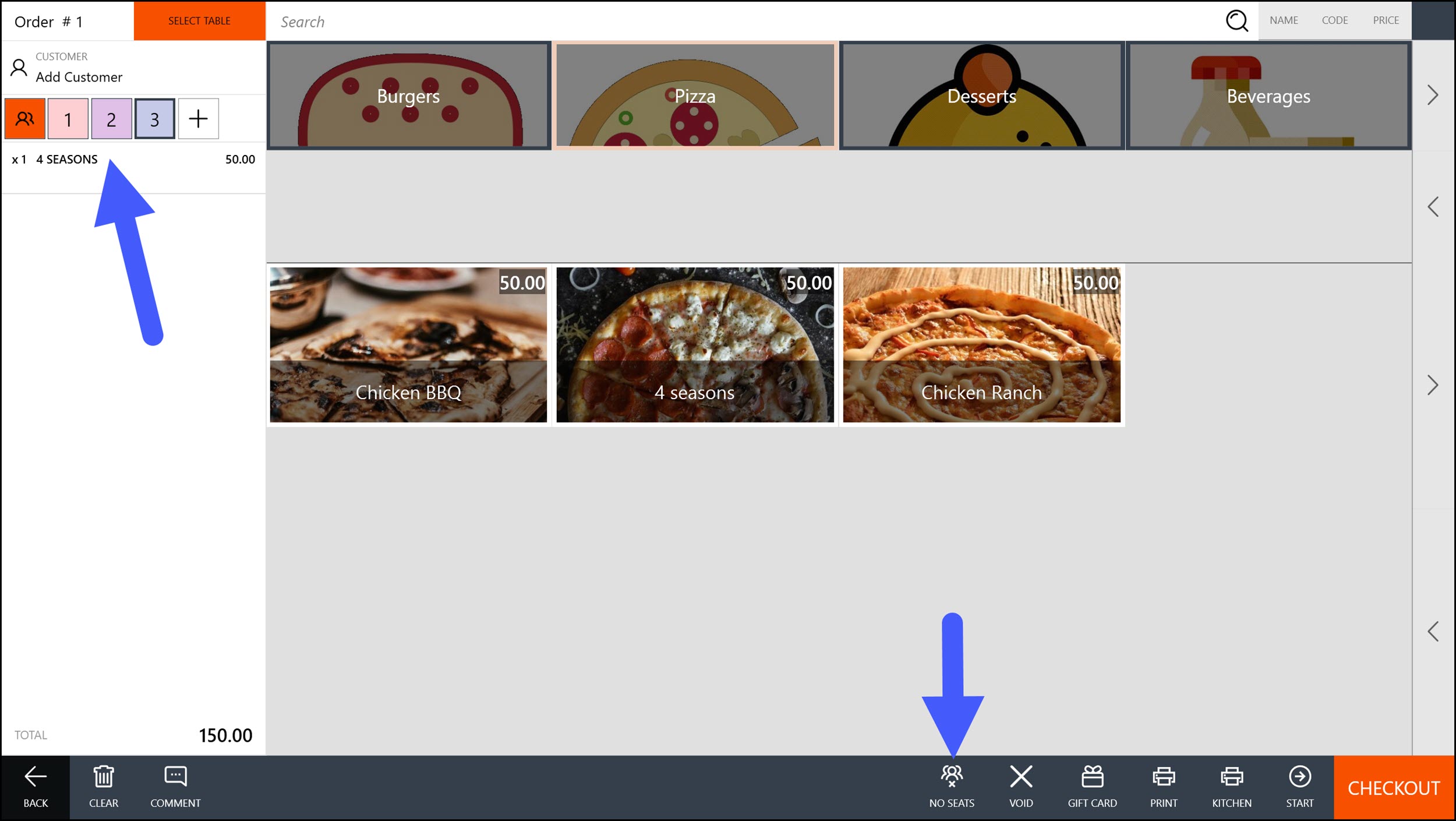When creating a dine-in order, you can optionally choose a table number where to serve the order.
To Select a Tale:
- Click Select Table on the top left.
- The below table will appear. Choose the floor from the left column, then the table number from the middle column.
Note: you can use the search function on the right to find your desired table.
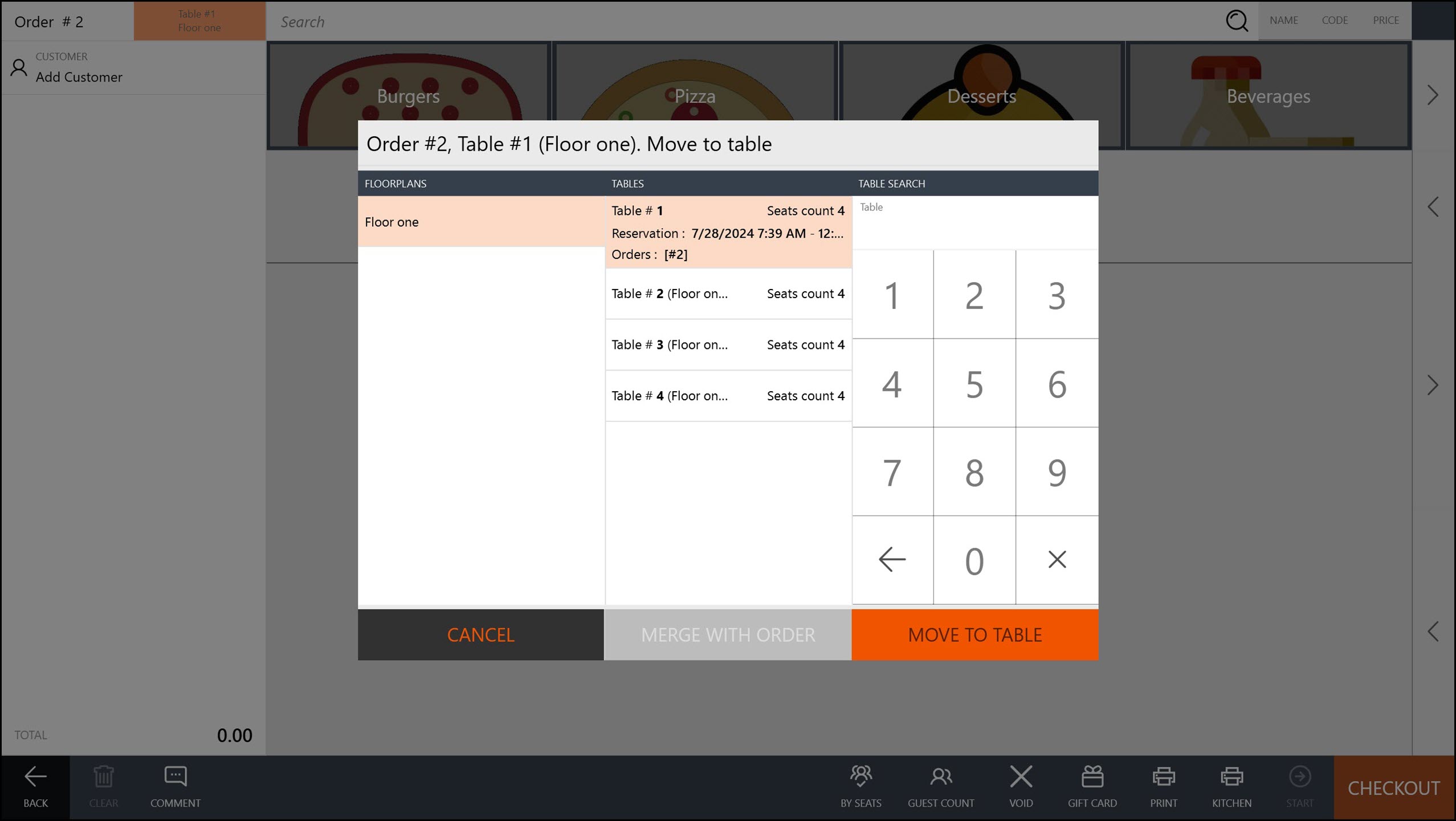
Note: Keep in mind that you have the option to assign orders to tables, or by seats. When orders are assigned by seats, receipts will be assigned for each seat too. There will be no ”total” receipt.
Assigning By Seat
- Click the By Seats button.
- Click 1 to choose the first person/seat.
- Choose the items for the first person/seat.
- Click + to add and choose the second person/seat.
- Choose the items for the second person/seat.
- Repeat the above steps until you add all customers to the order.