This page explains how to install Geidea POS applications on your systems and start working.
Note: Geidea POS works on both; Windows and Android.
Installing and Logging into Geidea POS Windows App
- Download the Geidea POS windows application from the this URL.
- Run the Geidea POS setup program.
- After installation, enter the following information:
- Choose your preferred language.
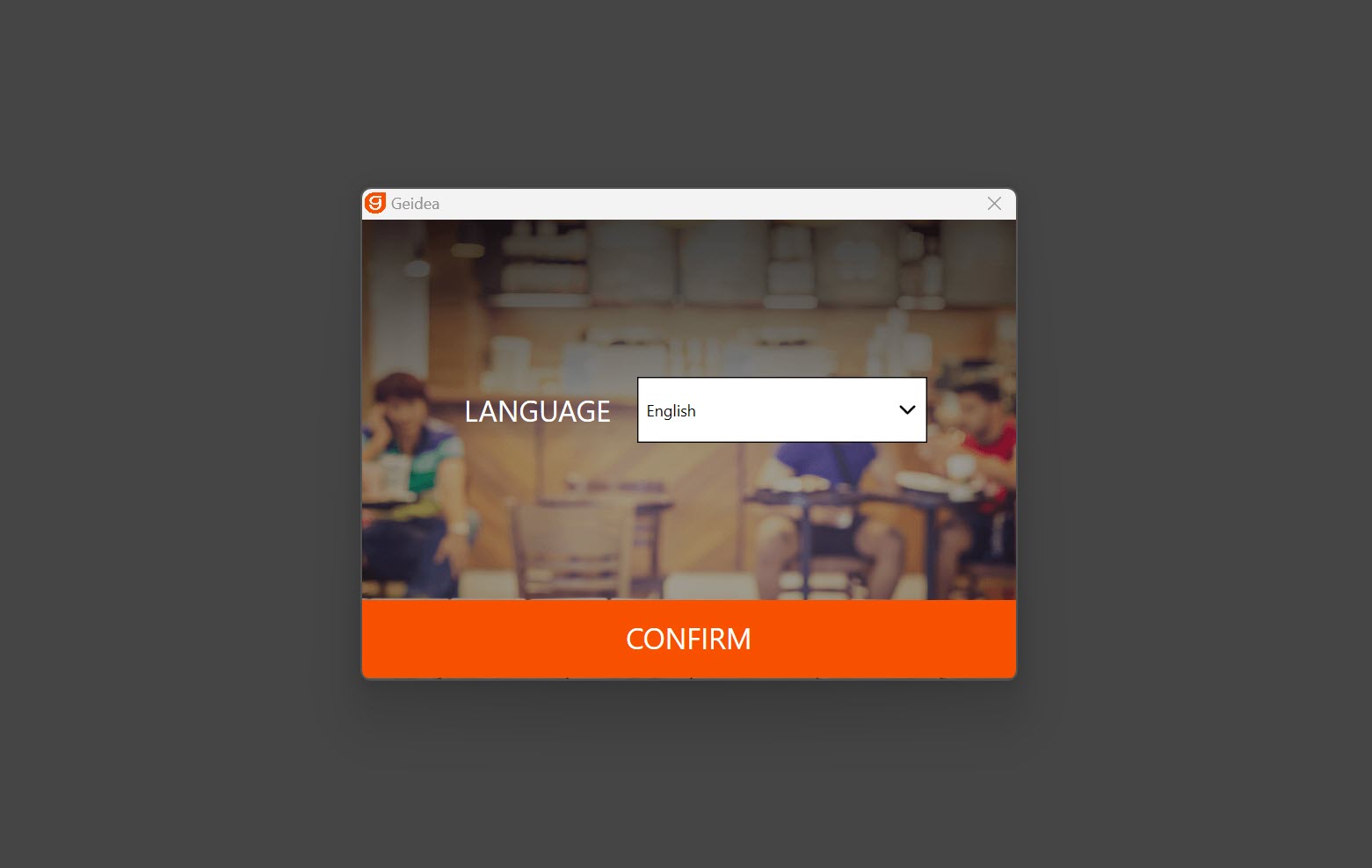
- Choose your country, then enter your Tenant Link and credentials.

- Specify the store to which this device will be connected to.
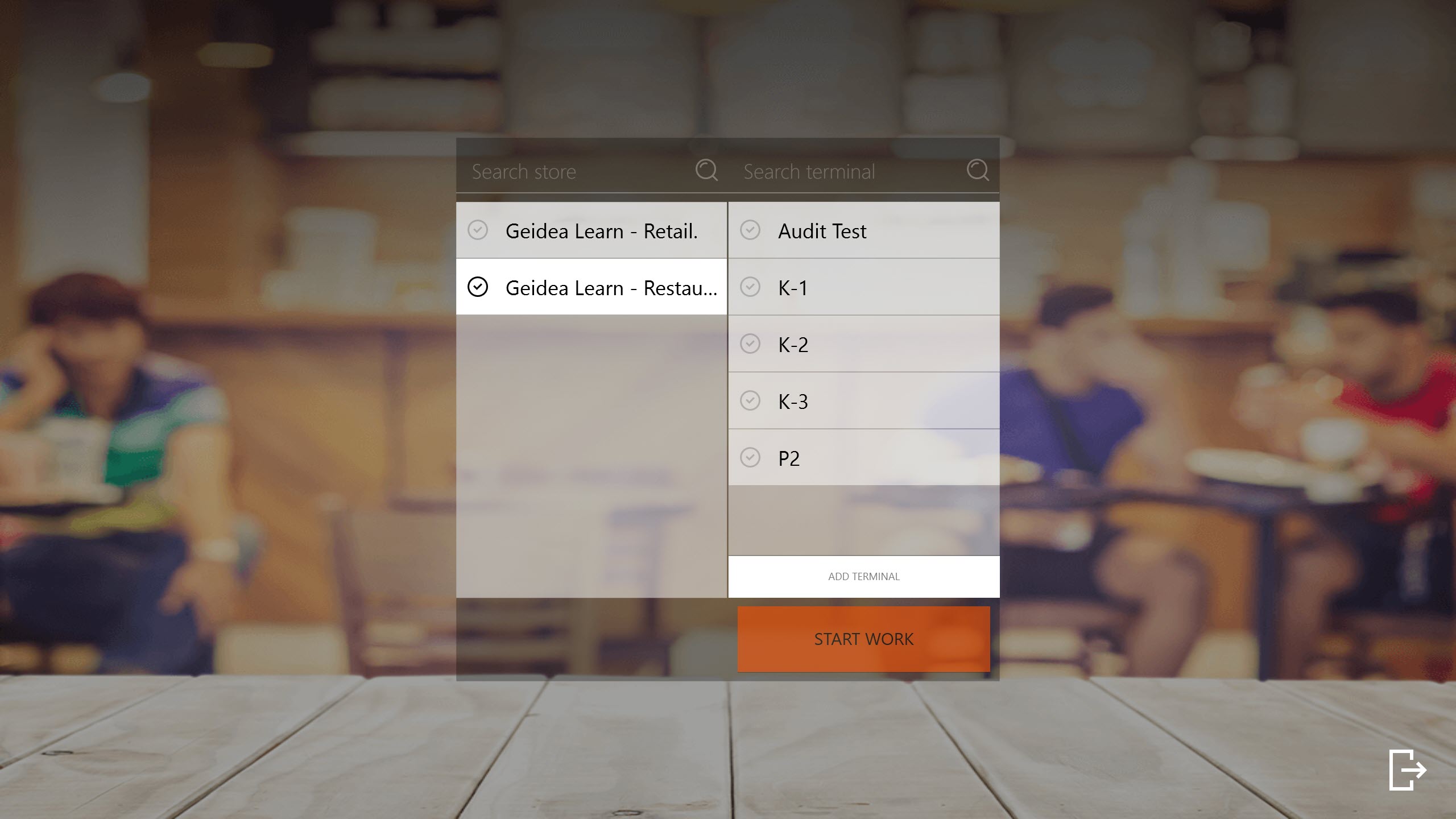
- Add the new device name, then click OK.
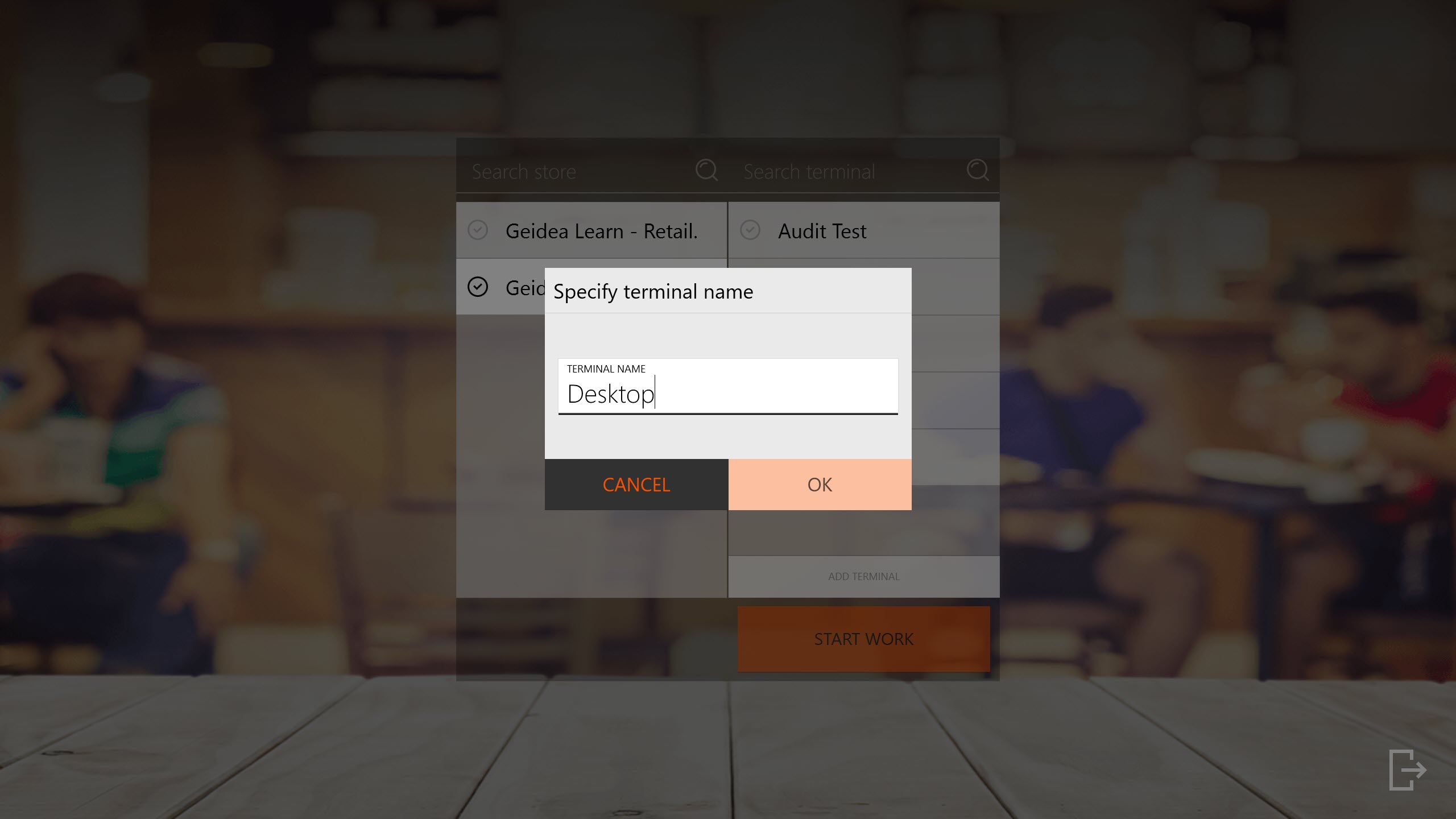
- When done, click Start Work.
- Choose your preferred language.