Production allows you to receive inventory items that have been produced through your Production Centers.
Create a New Production
- Under Inventory, click Production.
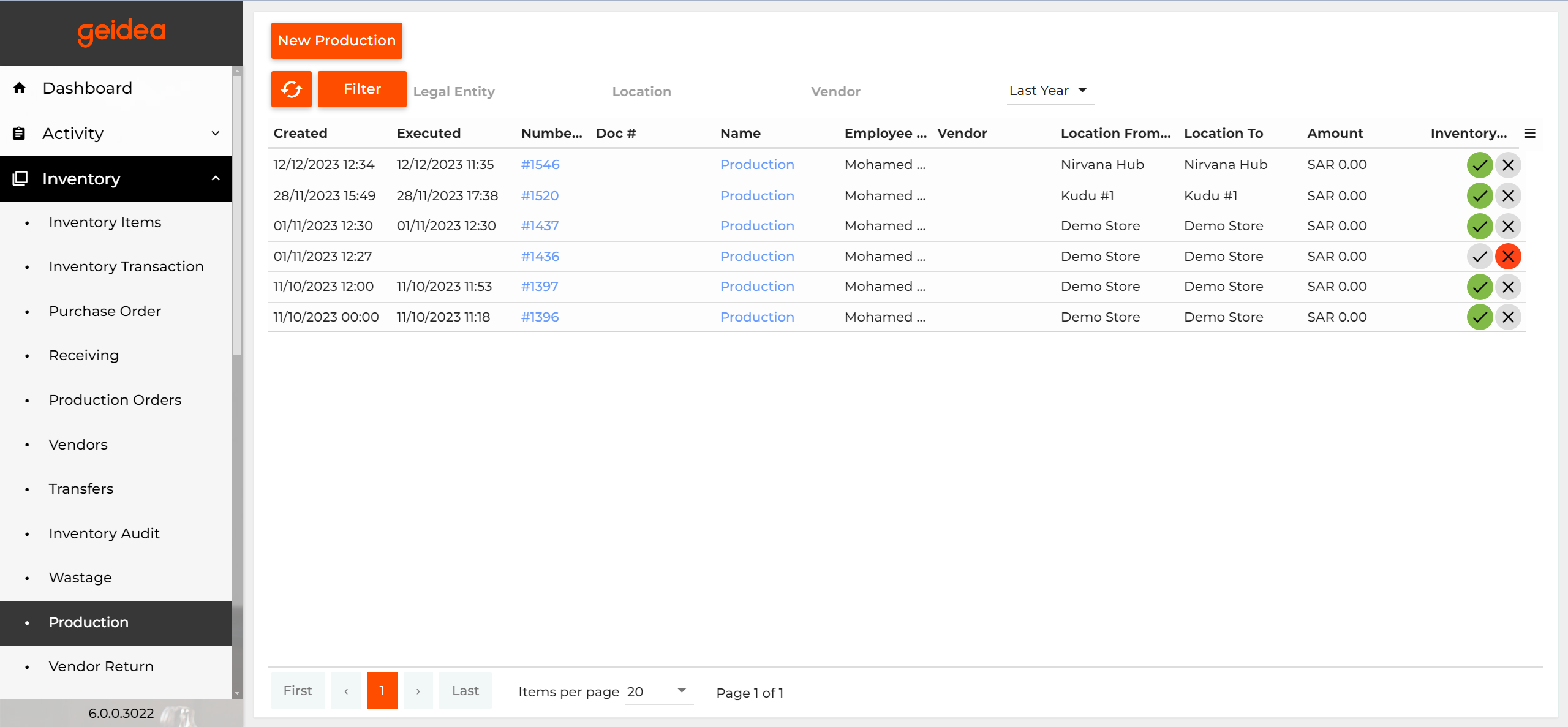
- Click New Production.
- Fill the required information at the top.
- The list of available inventory items will become available.
- Choose the items from the drop-down list and set the quantities.
- When done, click Save or Save and Apply.
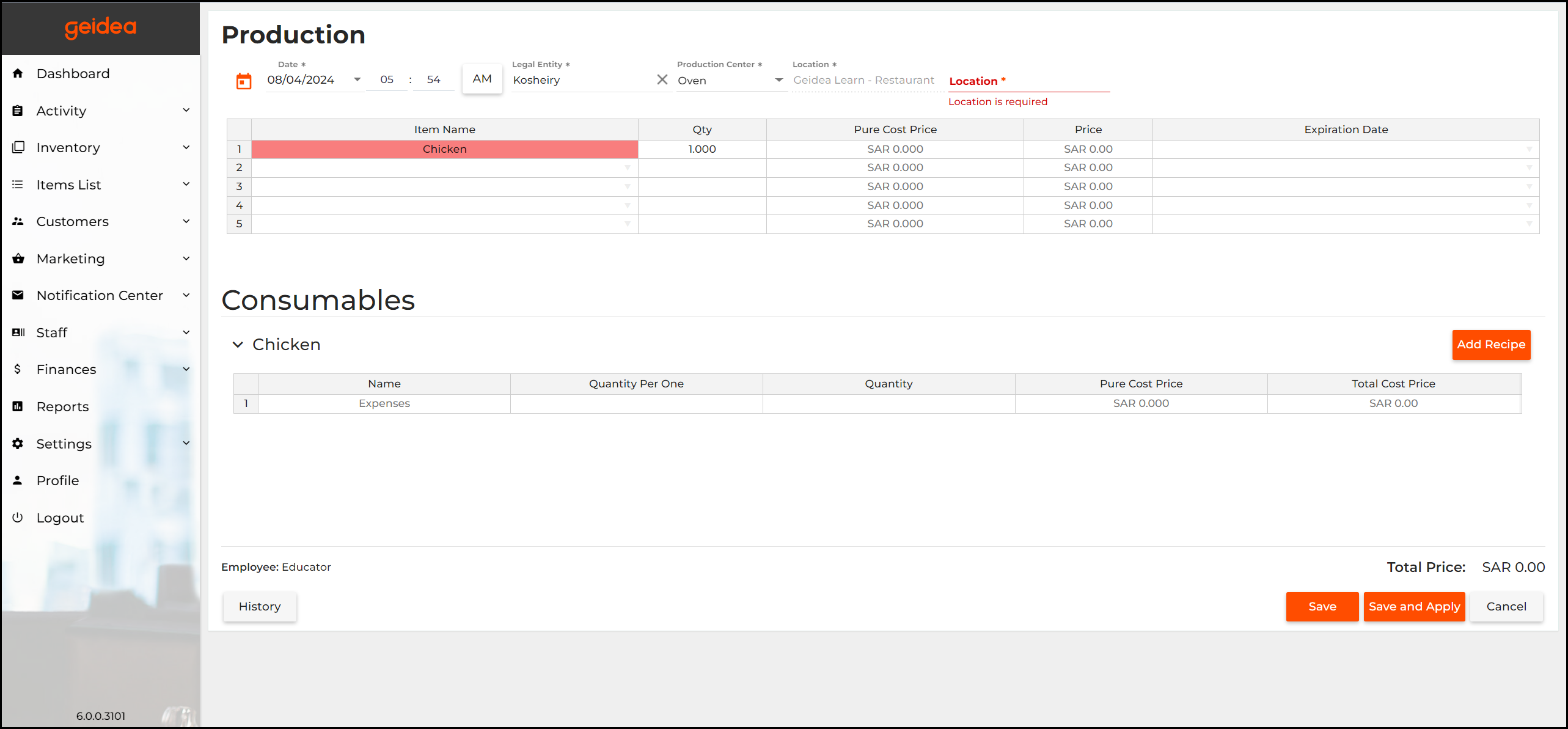
Note: Keep in mind that the items at the top table are the items getting added to your inventory while the items in the lower table are the items getting consumed.