Geidea POS provides its own gift cards. This allows you to create actual cards or just codes to gift customers or let customers gift each other. Additionally, this feature can be used in events to streamline the ordering process and avoid queues.
Gift cards work as follows:
- Before selling a gift card in the POS Terminal, you need to create a gift card on the Backoffice.
- You can then sell the created gift cards as items in POS terminal application.
- Customers with gift cards can use them to pay for items from your business.
Note: You can enable or disable the ability to recharge gift cards.
Gift Cards
To view a list of existing gift cards:
- Under Marketing, click Gift Cards.
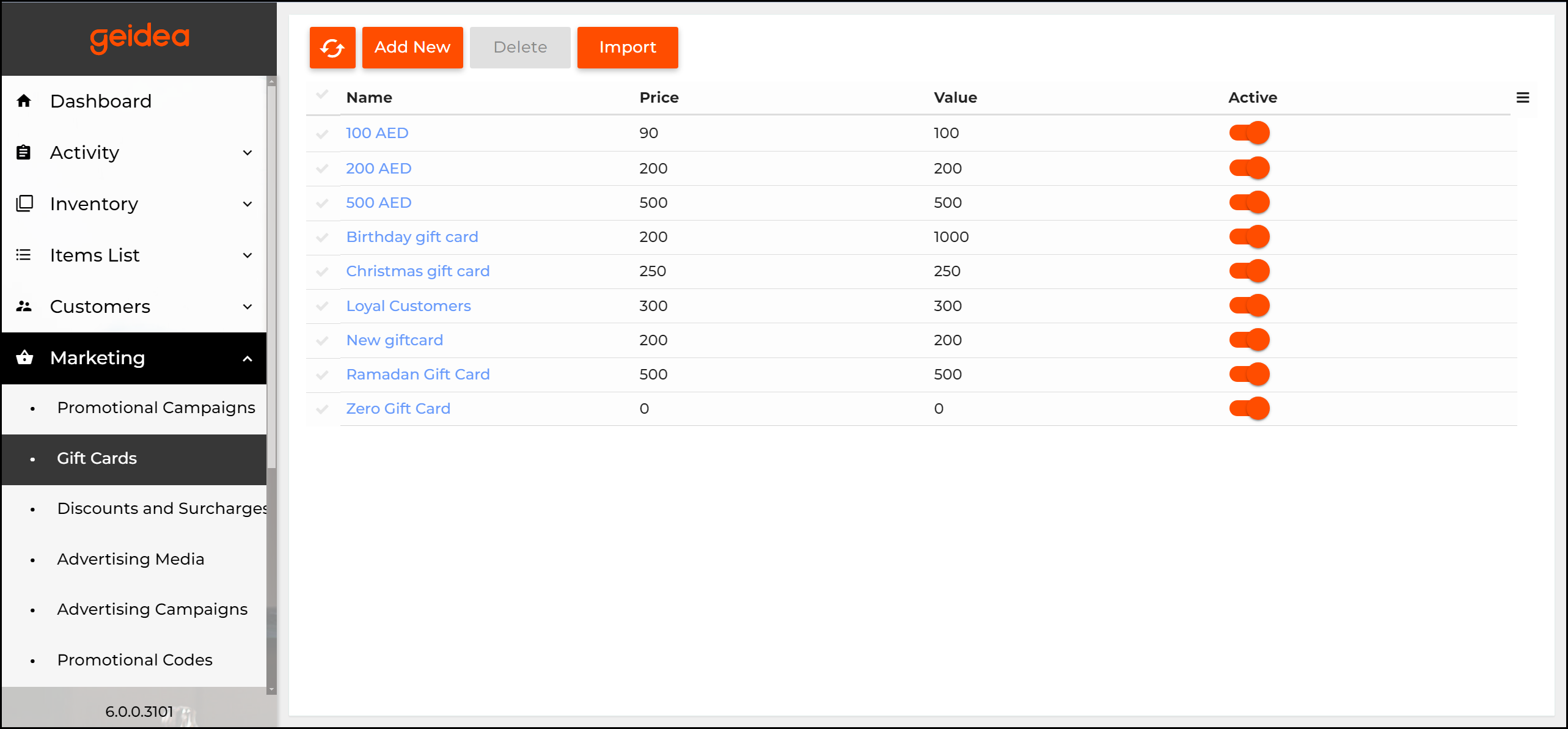
Table breakdown as follows:
- Name: displays the gift card category name. Click the name to start editing that card.
- Price: displays the gift card sell price (in the currency units).
- Value: displays the gift card value (in the currency units).
- Active: when ON, the gift card category is active and can be sold in POS Terminal apps.
- Add New: creates a new gift card.
- Delete: delete the selected card(s).
- Import: import a list of gift cards from XLSX file.
New Gift Card
To create a gift card:
- Click Add New.
- Add card details.
- Click Save when done.
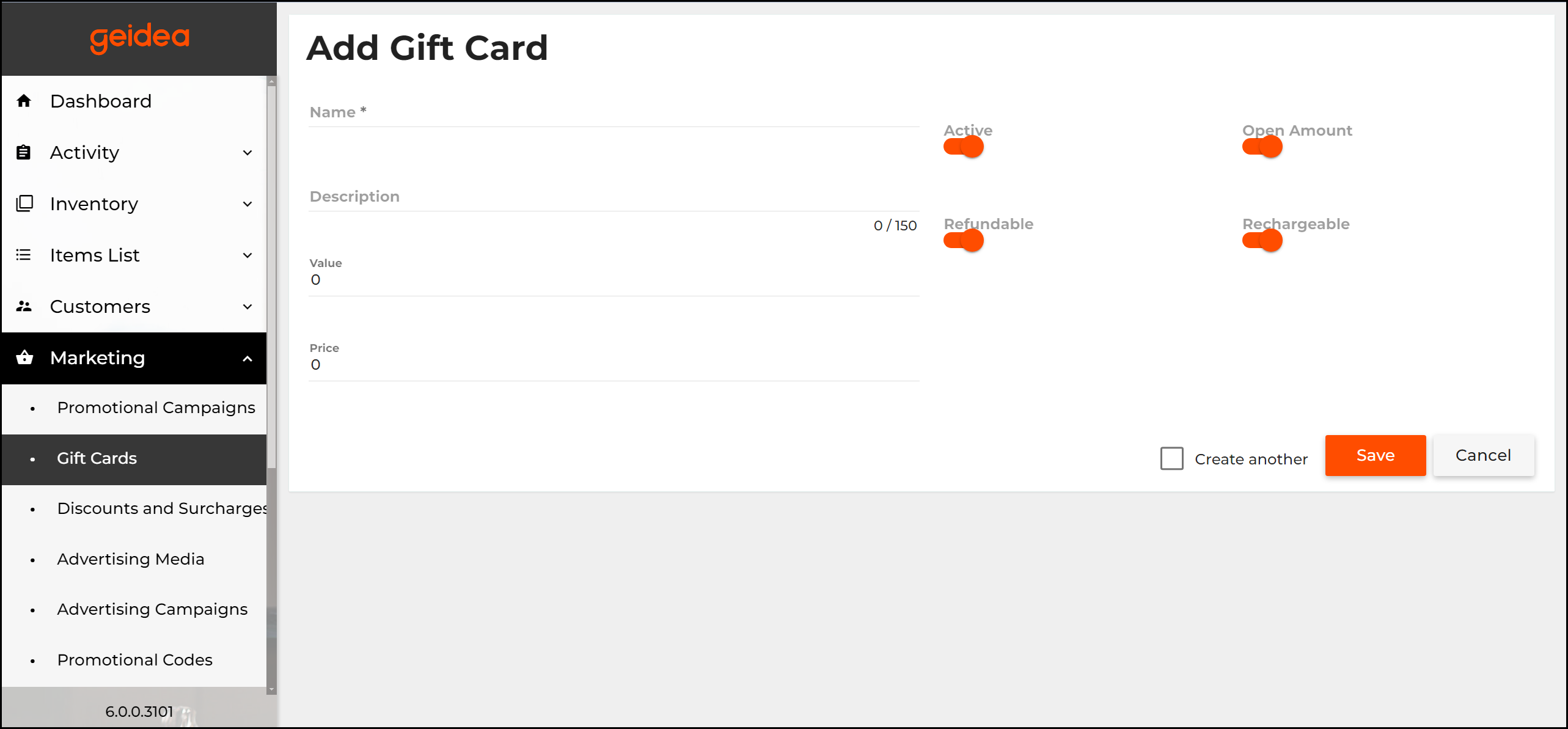
Page breakdown as follows:
- Name (mandatory): specifies the gift card name.
- Description: provide an optional description of this card.
- Value: the value of unit currency found on the card.
- Price: the price of the card
- Active: turn this card type active or inactive.
- Open Amount: when enabled, the card price will be customizable on the POS terminal.
- Refundable: when enabled, the card can be returned using the order refund.
- Rechargeable: when enabled, the card can be recharged.
Delete Gift Card Products
To delete the gift card products
- From the list of gift card products, select product(s) to delete.
- Click Delete.
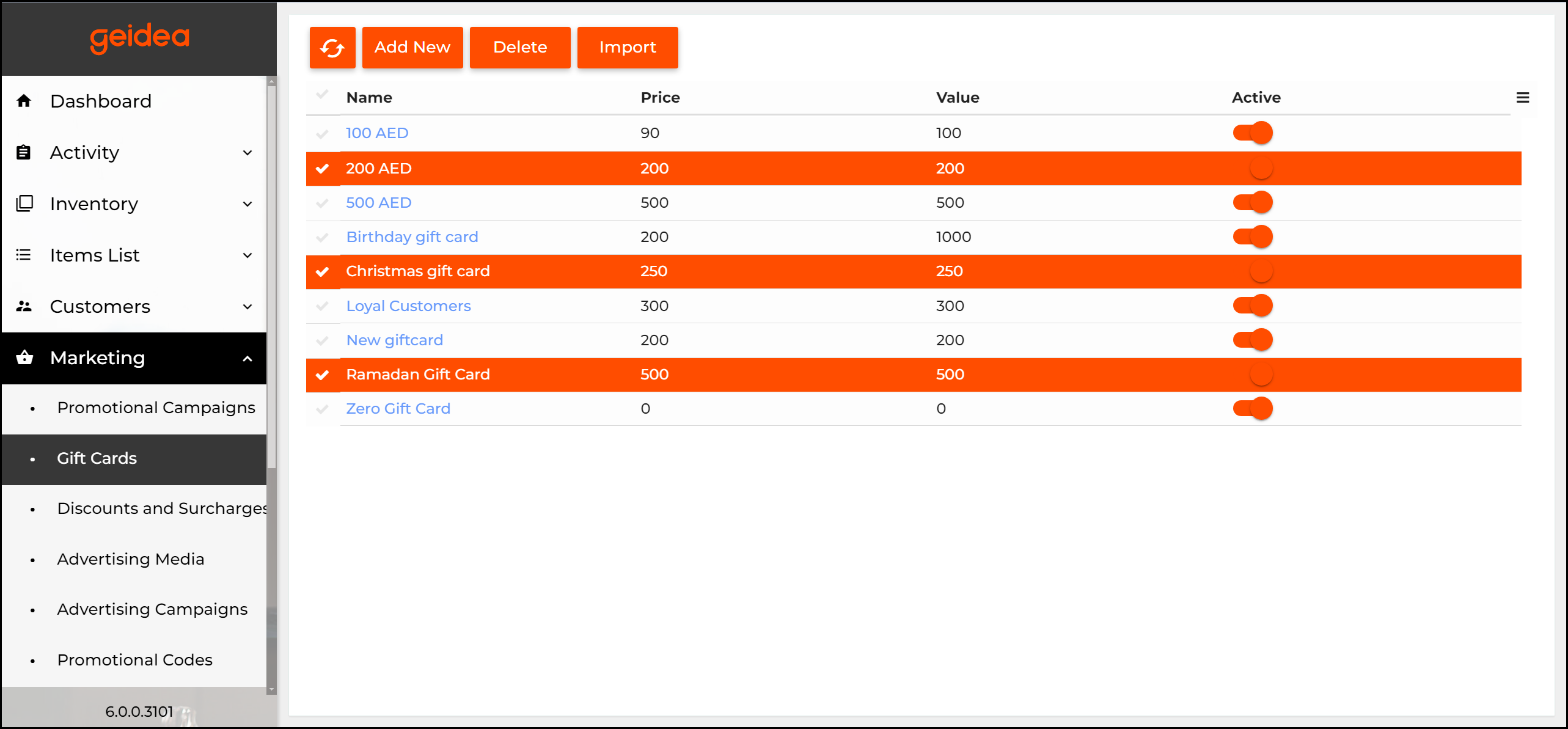
NOTE: This operation permanently deletes the selected cards. However, all sold gift cards that belong to the deleted card will remain valid and can be used for paying orders.